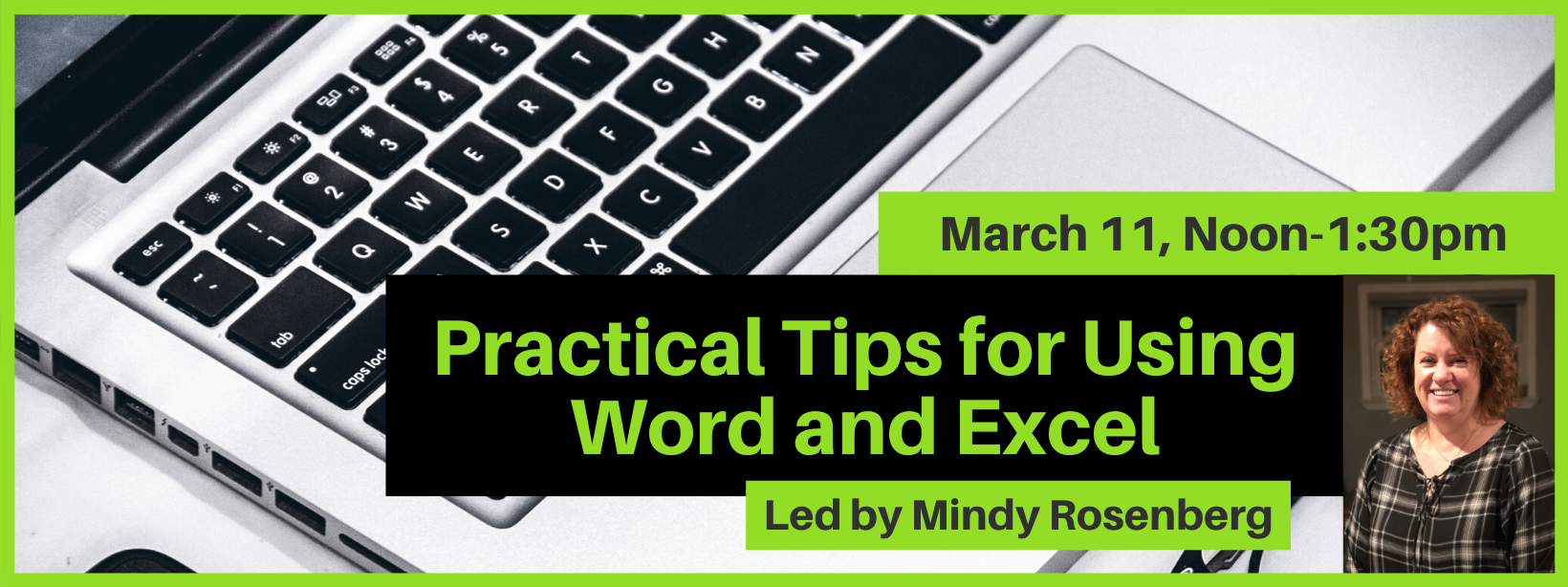-
March 11, 2020
12:00 pm - 1:30 pm
Microsoft Office and Excel are powerful programs. Using them well can shorten the amount of time you spend with clerical work and record-keeping. You may already use these programs but be unsure about exactly what you’re doing. This interactive workshop will help you work more effectively and correct some common user errors. There will be ample time to ask your questions.
Together, we will work through how to make a flyer, format photos, and use the snipping tool in Word. In Excel, we will learn how to use functions that can prevent mathematical errors and increase productivity, as well as conditional formatting features which can give you information at a glance.
Some familiarity with Word and Excel is helpful but not necessary. Overcome your fears of technology or math, and surprise yourself with how much you can learn in a short period of time!
If you have a laptop, bring it along. We’ll provide the practice files and you can work alongside Mindy. If you don’t have a laptop, that’s fine! Everything Mindy demonstrates will be on the big screen.
 Mindy Rosenberg is a retired teacher who has been using multiple editions of Word and Excel for 35 years. She has experience teaching this software to teachers and other adult learners. She encourages lots of questions, because there’s no such thing as a stupid question! She is in the midst of wedding season with her daughter married last year, and her son to be married this year.
Mindy Rosenberg is a retired teacher who has been using multiple editions of Word and Excel for 35 years. She has experience teaching this software to teachers and other adult learners. She encourages lots of questions, because there’s no such thing as a stupid question! She is in the midst of wedding season with her daughter married last year, and her son to be married this year.
Snow date of March 18, if needed.
Venue: Parish Resource Center
Address: